The History of the cadnetworks.com.au site
In the Beginning...
The first inkling I got of the need for a domain name was in 1996 when Craig Somerville of The Somerville Group mentioned he had secured their .com.au domain name. This caught my attention and I bought a book on domain names in Australia (true!).
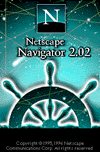 Having somewhat understood what it was all about, Luiz and I got email accounts with Ozemail using the @cadnetworks.com.au address. Included with this we also bought (yes, about $90 in total) a copy each of Netscape from ComTech. I recall the initial fascination of being able to connect to anywhere in the world and being entranced with the shooting stars that would appear in the Netscape logo on the screen. I could imagine myself on the high seas at night! Little did I realise at the time that with my Hayes 14.4kbps modem that I was in the speed equivalent of the sailing ship era for the internet.
Having somewhat understood what it was all about, Luiz and I got email accounts with Ozemail using the @cadnetworks.com.au address. Included with this we also bought (yes, about $90 in total) a copy each of Netscape from ComTech. I recall the initial fascination of being able to connect to anywhere in the world and being entranced with the shooting stars that would appear in the Netscape logo on the screen. I could imagine myself on the high seas at night! Little did I realise at the time that with my Hayes 14.4kbps modem that I was in the speed equivalent of the sailing ship era for the internet.
Thinking I could psychologically get myself into gear to create a web site we included www.cadnetworks.com.au in our Sydney 2001 Yellow Pages ad. It wasn't until August 2004 that we even had a home page on the web.
A number of family and friends have gently prodded me along to develop the web site First, my daughter, Leanna, gave me for Christmas 2000 the book "Creating Web Pages for Dummies, 3rd Edition." This got me past my fear of HTML. Then I got a free one day course from Skill Master called "FrontPage 2000 for Windows 95." Well, this showed me that, yes, it was possible to make a web site using templates that has linked pages but when I later tried to do something that didn't use Microsoft's templates I dropped trying to use FrontPage. It was, as with so many Microsoft products that have interfaces to make things easy, in fact more difficult to step outside the well trodden Microsoft path.
After a while I began to read about Macromedia Dreamweaver. More than anything the name caught my attention. I came across a PC magazine article on how to make a web site using Dreamweaver and got very enthusiastic and downloaded a one month trial version of it. It quickly became apparent that I was getting nowhere following the article so I desperately had Mursalin buy me a copy of "The Complete Idiot's Guide to Macromedia Dreamweaver MX." I feverishly tried to get a handle on Dreamweaver almost every night of the remaining one month's trial. It just wasn't going to happen even though the book apparently catered to complete idiots.
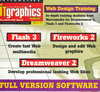 Late in 2002 I tried another psychological lever of actually buying Dreamweaver MX. We had been fortunate to have received a free full version of Dreamweaver 2 with a subscription to "iT Graphics Australia" (a now defunct magazine) and were able to buy the upgrade version. You won't be surprised that even this didn't work to create the time I needed to teach myself how to use Dreamweaver.
Late in 2002 I tried another psychological lever of actually buying Dreamweaver MX. We had been fortunate to have received a free full version of Dreamweaver 2 with a subscription to "iT Graphics Australia" (a now defunct magazine) and were able to buy the upgrade version. You won't be surprised that even this didn't work to create the time I needed to teach myself how to use Dreamweaver.
With the registration of our copy of Dreamweaver we began to receive invitations to Macromedia seminars. The first one I attended was
"Creating Accessible Web sites" at the beginning of December 2003. Not realising at all what it was going to be about, thinking that accessible web sites were something to do with designing them to be pleasant looking and easy to use, I was surprised to find it was about access for people with disabilities. Unfortunately there was nothing for those like me so far disabled to create a web site.
My friend, Irena Garrett, must have taken pity on me on hearing my comments about the seminar and sent me a book called "Web Design Virtual Classroom," by Laurie Ann Ulrich, which came with a CD where Laurie teaches you what is in the book. One of the main messages I got out of it was to start simple and to get started.
I went to another Macromedia seminar in March 2004 on the new MX 2004 products and on the way out picked up a brochure from Dynamic Web Training which offered a $150 discount on their Macromedia courses. I was at the stage of realising that I, after 4 years, wasn't going to teach myself how to create our web site and needed to set aside some time to sit down for a few days and be shown the concepts and methods.
I think I was very fortunate to have got Jonathon Delacour as my instructor of
"Dreamweaver MX 2004: Web site Development." Apart from being a very likeable person, he doesn't shout at the class and isn't a page turner (you know, "we are now on page 13"). The lessons flow as if he tunes them to the needs of the class and he has such a depth of experience to draw on that every question you may think of gets answered fully and to your satisfaction.
After going through the course material a couple of times during a quiet period at work I realised as I was about to embark on doing my initial web page that I was missing the ability to create graphics for it. Around the same time while tidying up my files one day I came across the initial discount offer for the Dreamweaver course I had taken and saw that a free "Dreamweaver MX Bible" was part of the deal and called up Dynamic Web Training to enquire about the book I hadn't received. As it turned out the book offer had expired but Billie did offer me a free Fireworks MX 2004 course. And that's what I needed even more.
I really didn't have a clue what Fireworks was about. I was concerned that it worked with PNG files and thought that from my Dreamweaver class we were recommended not to use PNG files with our web sites. What I didn't understand is that with Fireworks you work in the PNG file format and export to HTM, JPG & GIF. I was also a bit shy about potentially being surrounded by graphic experts in the class and being obviously a novice. Anyhow, there was nothing to fear and the course was very understandable and easy to follow.
Subsequent to this I have also done the
"Dreamweaver MX 2004: Dynamic Applications" for future ideas for web pages. Also a great course.
So that is the rather long story of getting to the stage of creating CAD Networks' web site.
The Concept
 I've had various ideas for our web site which have ranged from involving showing electrical and comm's cabling layouts on flying saucers with NASA photos of Earth or star constellations to more mundane designs.
I've had various ideas for our web site which have ranged from involving showing electrical and comm's cabling layouts on flying saucers with NASA photos of Earth or star constellations to more mundane designs.
The problem with the web is it isn't a sheet of paper you can do whatever you want with. The current design was thought as a way to reinforce our involvement with engineering & technical documentation. After my initial Dreamweaver course I came to the conclusion that it was actually impossible to pull it off on the web, i.e. to have content surrounded by an AS1100 style drawing sheet. There was just no way you could HTML code a drawing sheet. So I was prepared to do the usual layout of navigation bars either along the top and/or left side and content in centre stage.
After completing the Fireworks MX 2004 course I one day was experimenting with 'what if' it was possible to create a drawing sheet in Fireworks. I was amazed at how quickly it could be done. Also using Fireworks, and paying close attention to my lesson notes, I added the rollover feature of having our contact details appear when the mouse goes over our logo in the drawing sheet title block. I would add sound effects to those who were willing to humour me in demonstrating this. I have had a range of reactions to this feature which, by the way, only works on the home page (see below in Problem Encountered).
A down side of using the drawing sheet to contain the content is that you are really limited in the amount of text and graphics that can be shown. This has enforced a judicious use of words.
Enthused I then signed up for Bigpond Hosting (mainly because we have broadband cable through them) and promptly 'put' the content free drawing sheet up as our home page to see if it would work in 'real life.'
A significant proportion of people find a black background on the web makes it difficult to read text. Reluctantly I tend to agree with them. For those who use CAD programs they will recognise the black background as familiar territory. I have found that a black background actually is easier on my eyes when I have to spend 8+ hours a day manipulating lines, curves and symbols. A white background is too much like staring at a low wattage 21" square light bulb and it provides insufficient contrast for lighter colours such as yellow (popular for representing lines to be plotted 0.35mm thick).
So, for the time being the web site will have a black background until I find the time to experiment with creating a drawing sheet without the colour symbology for various line thicknesses (white = 0.25mm, yellow = 0.35mm, red = 0.5mm, blue = 0.7mm).
The use of photos of our staff is an idea from my friend, Sahlan Cherpitel. I met him through the combination of both of us being members of Subud and in the late 70's and early 80's being the manager of Image Finders Photo Agency (Vancouver, Canada) where the stock photo library I ran represented his photographic collection. He's a very creative guy and is well worth checking out his site www.cherpitel.com. Anyhow, during my years of fretting about not having a web site I approached him to design and create one for us. Unfortunately, time didn't allow for it, but he did make a point that it is very important to show people. Our photos, of course, are lacking in a certain
je ne se quois.
Problems Encountered
You will note that the small text in the drawing sheet is very fuzzy and chunky. I'm not sure what to do about this --whether it is the nature of Fireworks, or, more likely, I just haven't figured out a way to improve the resolution. In any event, what is there isn't essential reading and may be just as well not attracting attention away from the main content.
 The pop up menus in real life don't look like what I intended them to appear as which is similar to a 3D white Tic Tak. When I do a preview (F12) in Dreamweaver they appear as they should but in real life they are rather flat and lifeless. It's something that needs working on.
The pop up menus in real life don't look like what I intended them to appear as which is similar to a 3D white Tic Tak. When I do a preview (F12) in Dreamweaver they appear as they should but in real life they are rather flat and lifeless. It's something that needs working on.
The mouse rollover feature on the home page seems to prevent hot spots to work even when it isn't activated. I noticed when I showed the home page to my wife for the first time her initial reaction was to click on the photos to take her the the various pages relating to our services. I think this is an understandable action and almost trashed the rollover effect as I thought it made more sense to have the page work the way people expect rather than give them a surprise when their mouse rolls over the logo. It may go in time as I loose my attachment to having created the rollover.
The "z-index" has been a very useful self-discovery. I found that the pop up menus on some pages were not popping up but rather hiding behind the top of the content near them. By changing the z-index to "0" the pop up menus reappeared.
Placing the content on the page reminds me of my Engineering Materials course at BCIT where you provide a tolerance for materials interacting with each other. My primary browser targets are Microsoft's Internet Explorer and Mozilla's Firefox. The content sits higher on the page in IE than Firefox so it is necessary to leave sufficient space at the top for IE and bottom for Firefox so the content doesn't spill over the edges of the drawing sheet.
Roundtrip editing Fireworks graphics in Macromedia initially had me stumped. A lot of the times it didn't work and just occasionally it did (which gave me hope). What I eventually realised is that it's best to have no files open in Fireworks and in Dreamweaver to select the image needing changing and then pressing the Fireworks editing button. This brings you into Fireworks where you can edit the image and very importantly it is necessary to save the file before pressing the "Done" button. It seems very straightforward and you would wonder what my problem was (and just what was I doing) but I am now at peace with roundtrip editing
The tables used for the pricing of plotting and scanning, and the client and project lists are not showing the cell borders which are supposed to be yellow. Again, another area that need further investigation.
I'm tempted to say "God Bless Google" but am uncertain of the implications. It is just simply wonderful to do a search on a problem and find an answer so easily.
Thank you for visiting our site,
Dairobi Paul
12 November 2004
13 March 2005 PS
The mouse rollover feature on the home page is gone due to the realisation, even for myself, that it is a very natural tendancy to click on the photos for drafting services, etc, and expect to link to another page. For old times sake, the old home page can be viewed here.
©CAD Networks Pty Ltd 2006
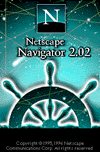 Having somewhat understood what it was all about, Luiz and I got email accounts with Ozemail using the @cadnetworks.com.au address. Included with this we also bought (yes, about $90 in total) a copy each of Netscape from ComTech. I recall the initial fascination of being able to connect to anywhere in the world and being entranced with the shooting stars that would appear in the Netscape logo on the screen. I could imagine myself on the high seas at night! Little did I realise at the time that with my Hayes 14.4kbps modem that I was in the speed equivalent of the sailing ship era for the internet.
Having somewhat understood what it was all about, Luiz and I got email accounts with Ozemail using the @cadnetworks.com.au address. Included with this we also bought (yes, about $90 in total) a copy each of Netscape from ComTech. I recall the initial fascination of being able to connect to anywhere in the world and being entranced with the shooting stars that would appear in the Netscape logo on the screen. I could imagine myself on the high seas at night! Little did I realise at the time that with my Hayes 14.4kbps modem that I was in the speed equivalent of the sailing ship era for the internet. 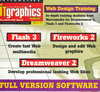 Late in 2002 I tried another psychological lever of actually buying Dreamweaver MX. We had been fortunate to have received a free full version of Dreamweaver 2 with a subscription to "iT Graphics Australia" (a now defunct magazine) and were able to buy the upgrade version. You won't be surprised that even this didn't work to create the time I needed to teach myself how to use Dreamweaver.
Late in 2002 I tried another psychological lever of actually buying Dreamweaver MX. We had been fortunate to have received a free full version of Dreamweaver 2 with a subscription to "iT Graphics Australia" (a now defunct magazine) and were able to buy the upgrade version. You won't be surprised that even this didn't work to create the time I needed to teach myself how to use Dreamweaver.
